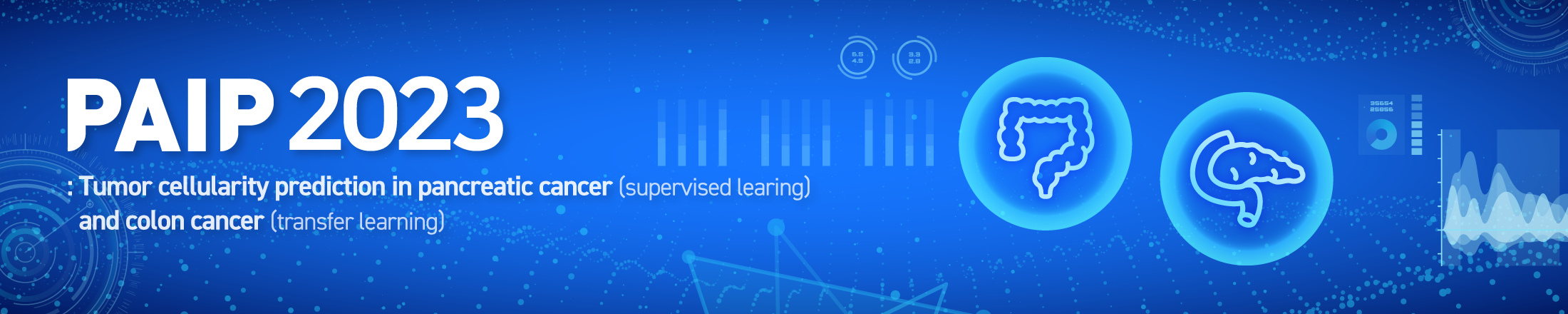FAQ¶
FAQ¶
Q) How can I download the challenge dataset?¶
A) To download the data, you should sign-up and submit a Data Use Agreement (DUA). Please move to the 'download(data)' tab on this website and click the 'submit' button. (To see the download tap, please click the 'join' button on this challenge website.) Once the DUA is approved, you may receive the temporary password by email to sign in to the download page.¶
Q) Can I participate in this challenge as a team?¶
A) Yes. You can make your team on this website. Please don't forget every member should submit the Data Use Agreement (DUA) respectively. After the validation phase ended, any change of team members will not be accepted.¶
Q) For mask images, I see all images as black.¶
A) You can visualize those images with ImageJ software. Please refer to the 'download(data)' tab.¶
Q) My test submission is still under admin review. How can I check my score?¶
A) Test leaderboard will not be opened so scores will be blind for every participant. The final rank and the scores will be announced at the challenge workshop (Apr. 18), and the top 10 will be notified in advance (mid of Mar.) without ranking information by email.¶
If you need more help, please contact us at paip.challenge@gmail.com